Install the RTPM Notification App
If your clinical software is not fully integrated with QScript, you must install the RTPM Notification App on each of the devices you use QScript on in order to receive real-time patient notifications when you prescribe or dispense monitored medicines.
If you are not sure whether your clinical software is integrated with QScript, please contact your clinical software provider.
You can download the RTPM Notification App installer from the QScript portal.
- From the user profile menu (top right), select About.
The About window is displayed.

- Select Notification App Download.
The RTPM Notification App installer is downloaded to your computer.
- Go to your downloads folder and launch the installer (RTPM Notification App Setup).
- If you see the Windows protected your PC prompt, select More info, then select Run anyway.


- If you are prompted Do you want to allow this app to make changes to your device? select Yes.
The RTPM Notification App is installed on your device.
The RTPM Notification App logo also displays in your taskbar, and a test notification is displayed to confirm that the app has connected to QScript.

The RTPM Notification App will now run automatically whenever your device is restarted.
Step 1 - Download the RTPM Notification App installer
Before you can install the RTPM Notification App, you need to download the notification app installer from the following links.
- eRx Customers: https://downloads.prescriptionmonitoring.gov.au/notificationclient/integrated/osx_setup.dmg
- MediSecure Customers: https://downloads.prescriptionmonitoring.gov.au/notificationclient/zerointegration/osx_setup.dmg
If you are not sure which file to download, check with your clinical software vendor.
Step 2 - Install the RTPM Notification App
- Locate the RTPM Notification App installer (dmg) file that you downloaded and double click it.
- Select Open.

- Drag the RTPM Notification App to the Applications folder.
The RTPM Notification App is installed on your device.
The RTPM Notification App logo also displays in your dock, and a test notification is displayed to let you know that the app has connected to QScript.

The RTPM Notification App logo also displays on the menu bar.
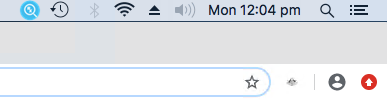
The RTPM Notification App will now run automatically whenever your device is restarted.